Google Analytics is a service that generates visitors website statistics. The tool made it easy for non-specialist and experts to practice performance focused analysis.
New vs Returning

This visitor report gives you a quick view at the ratio of people who had never been to your site to returning visitors by number of visits and its percentage.
You can look at the relative economic impact of new vs returning visitors by viewing the Ecommerce statistics and adding advanced segments for New and Returning Visitors. When you segment the report this way, you get side-by-side statistics for things like overall revenue, the number of transactions, and the average value of each transaction for each population.
Frequency & Recency
This reports gives you a quick look at the user interest in your site from the view of how frequently visitors return to your site within a time frame. The data are calculated per unique visitor.
Location

The report lets you take at look at the visitors origin e.g. Continent, Sub Continent, Country and City.
Understanding each users location can also help you where to focus your advertising.
Audience Overview
The Audience reports views lets you to understand the demographics, behaviors, and technologies of your visitors. For example, where do your best customers live? Or, identify geographic areas that send you high-engagement traffic, see at engagement metrics such as Pages/Visit and Avg. Time on Site.
Is your visitors made up of new audiences or visitors who come back to the site regularly?
What paths do visitors take through your site? Look at the Flow report.
Overview
A view of visitor metrics.
You can see visits shown as line graph, new vs returning visitors as pie chart, and a list of values for each of the following metrics:
• Visits - total no. of visits
• Unique Visitors - total no. of unique visitors
• Pageviews - total no. of pages viewed
• Pages per Visit - average number of pages viewed
• Average Time on Site - average time on site for each visitor
• Bounce Rate - percent of single-page visits
• New Visitors - percent of total visitors who visited your site for the first time
In the table at the bottom of the report, you can see metrics for the following dimensions:
• Language
• Country/Territory
• City
• Browser
• Operating System
• Service Provider
• Mobile Operating System
• Mobile Service Provider
• Mobile Screen Resolution
Browser & OS
This report lets you see the different web browsers users are using to visit your site, along with other data about the systems such as operating system, screen resolution, screen colors, Flash version, and Java support.
This information is helpful when you are making design decisions about your site.
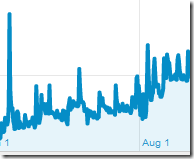

Post a Comment