ADB and Fastboot drivers are terminal drivers that let user send command from the computer to any android device. Once your device USB debugging mode is enabled and your device is boot to recovery mode, then you can easily make use of the ADB and fastboot tool to alter command for your android device.

The ADB and fastboot tool can be used as a channel to unlock bootloader of an android device, install custom recovery and also provide root access for the device.
In this guide, I would walk you through the process on how you can setup ADB and Fastboot tool drivers on both windows computer and Mac.
1. Using the 15 Seconds ADB Installer
2. After that, launch the program, and follow the onscreen command.

3. Once you follow the command, another window will appear, prompting you to install the drivers.

7. From the ADB and fastboot file, you can run your command windows. Simply press shift and right click, then select “Open command window”.
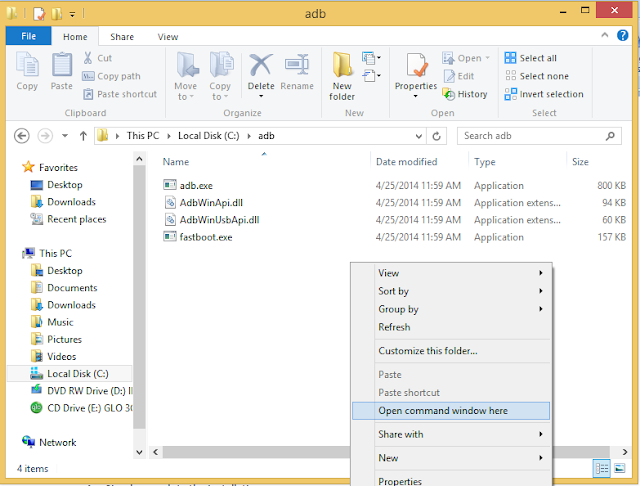
That’s it on how to use the 15 seconds ADB installer to setup ADB and fastboot driver on windows PC.
2. Using Minimal ADB and Fastboot
2. After that, install the program. Follow any prompt that comes up to complete installation.
3. After installation, you can locate the file in your local driver >> program files >> minimal ADB and fastboot.
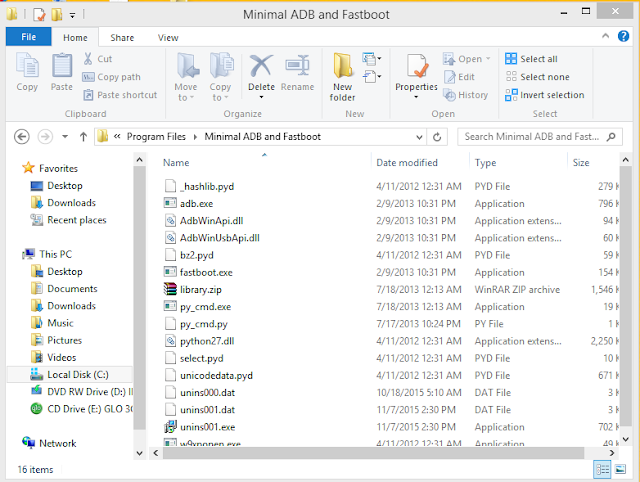
That’s it. I prefer using the 1st method. It works perfectly.
2. After that, extract the download file to the desktop screen of your Mac.
3. Now, open terminal windows on your Mac.
4. Input the below commands
5. That’s it. The ADB and fastboot file would be installed on your Mac.
Hope this helps? if you encounter any difficulty, do comment below and I won’t hesitate to resolve the issue.

The ADB and fastboot tool can be used as a channel to unlock bootloader of an android device, install custom recovery and also provide root access for the device.
In this guide, I would walk you through the process on how you can setup ADB and Fastboot tool drivers on both windows computer and Mac.
How to Setup ADB and Fastboot on Windows PC
There are two methods which you can use to setup ADB and Fastboot tool on your windows computer.
1. Using the 15 Seconds ADB Installer
15 Seconds ADB installer is an All-in-One setup for ADB, fastboot and USB drivers. To setup ADB and Fastboot driver using this package, all you need to do is,
2. After that, launch the program, and follow the onscreen command.

3. Once you follow the command, another window will appear, prompting you to install the drivers.

4. Simply complete the installation.


5. Once your installation is finished. Go to “My Computer” or “This PC”, locate your local drive, open and you’ll find the adb folder.


6. Simply open, and you’ll the both the ADB and fastboot files.


7. From the ADB and fastboot file, you can run your command windows. Simply press shift and right click, then select “Open command window”.
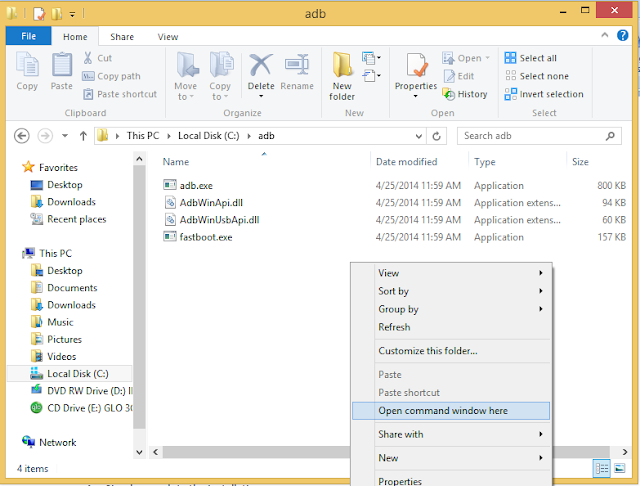
That’s it on how to use the 15 seconds ADB installer to setup ADB and fastboot driver on windows PC.
2. Using Minimal ADB and Fastboot
Minimal ADB and Fastboot program can also help user setup the ADB and Fastboot driver. All you need to do is,


1. Download the Minimal ADB and Fastboot here.
2. After that, install the program. Follow any prompt that comes up to complete installation.
3. After installation, you can locate the file in your local driver >> program files >> minimal ADB and fastboot.
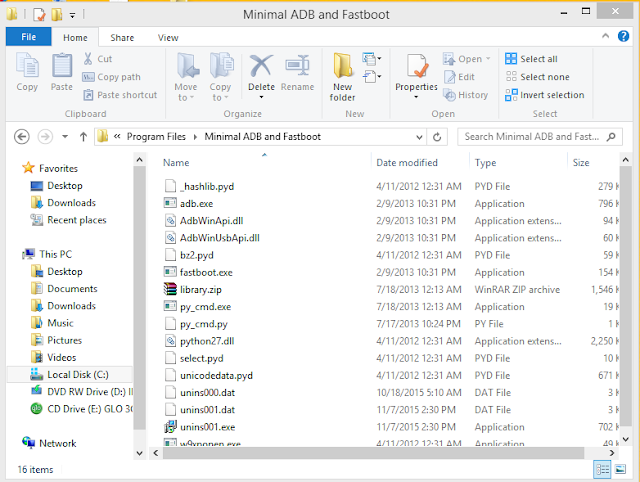
That’s it. I prefer using the 1st method. It works perfectly.
How to Install ADB and Fastboot on Mac
1. Firstly, download Android.zip file here. Alternatively, you can download from here. The zip file contains the ADB and fastboot files.


2. After that, extract the download file to the desktop screen of your Mac.
3. Now, open terminal windows on your Mac.
4. Input the below commands
cd Desktop/Android
./ADB-Install-Mac.sh
5. That’s it. The ADB and fastboot file would be installed on your Mac.
Hope this helps? if you encounter any difficulty, do comment below and I won’t hesitate to resolve the issue.
Post a Comment